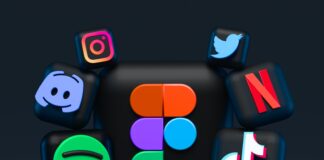Netflix is one of the largest VOD services in the world. Many people were disappointed with the offer of movies and series on demand. In this situation, it is worth before the end of the trial period to cancel the subscription before the first money disappears from the payment card. How to cancel Netflix?
As part of the subscription, Netflix offers access to a library of movies and series that can be watched via streaming. The content base will not be suitable for everyone.
The developers offer the option of testing Netflix for the first month at no charge. Like most paid online services, this requires you to provide your payment card details, which will be charged between 8 and 12 euros after the first month of account creation. To avoid fees, you must cancel your subscription. Fortunately, Netflix does not throw users’ logs under their feet and you can unsubscribe very easily. However, this requires knowledge of English, so we decided to prepare a short step-by-step guide.
How do I cancel a Netflix subscription?
To do this, find the appropriate option in the settings or go to the Netflix subscription cancellation website. Here, just click the blue button signed Finish Cancellation … and after a shout – the payment card will be secure. Membership in the service can be terminated even immediately after creating an account. The free month to test Netflix will not be lost, or at least you can be sure that money will not be withdrawn from your account if you forget about the payment date.

Canceling a Netflix subscription for accounts created on Apple devices
It looks a little different when the Netfliks subscription was bought from an Apple device – iPhone, iPad or Apple TV. Then the company from Cupertino deals with the settlement of payments.
Canceling a subscription on an iPhone or iPad requires access to the iTunes Store and App Store sections in Settings. In the new window, you need to click on your Apple ID, select Show Apple ID and enter the password. After logging in to your Apple ID account in the Subscriptions section, you can manage services such as Netflix and e.g. Apple Music subscription. Here you can turn off automatic renewal of subscriptions. In Apple TV you can also cancel the renewal of Netflix subscriptions by selecting the Settings – Accounts – Manage subscriptions tab. In a similar way, you can also unsubscribe from all computers with iTunes installed. To do this, go to the iTunes Store tab, find the Account link and look for the Manage link next to the Subscriptions section.
How do I cancel billing for Netflix via iTunes?
To cancel billing for Netflix via iTunes, open the iTunes application on your mobile device or Apple computer and follow the steps below. If you prefer to receive step-by-step instructions with screenshots, see View, change and cancel a subscription on the Apple website.